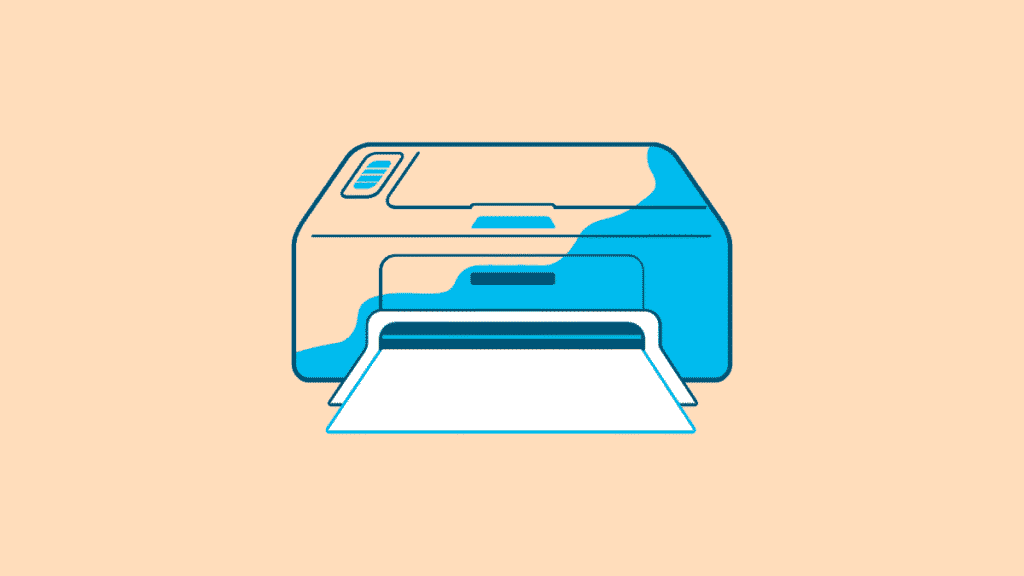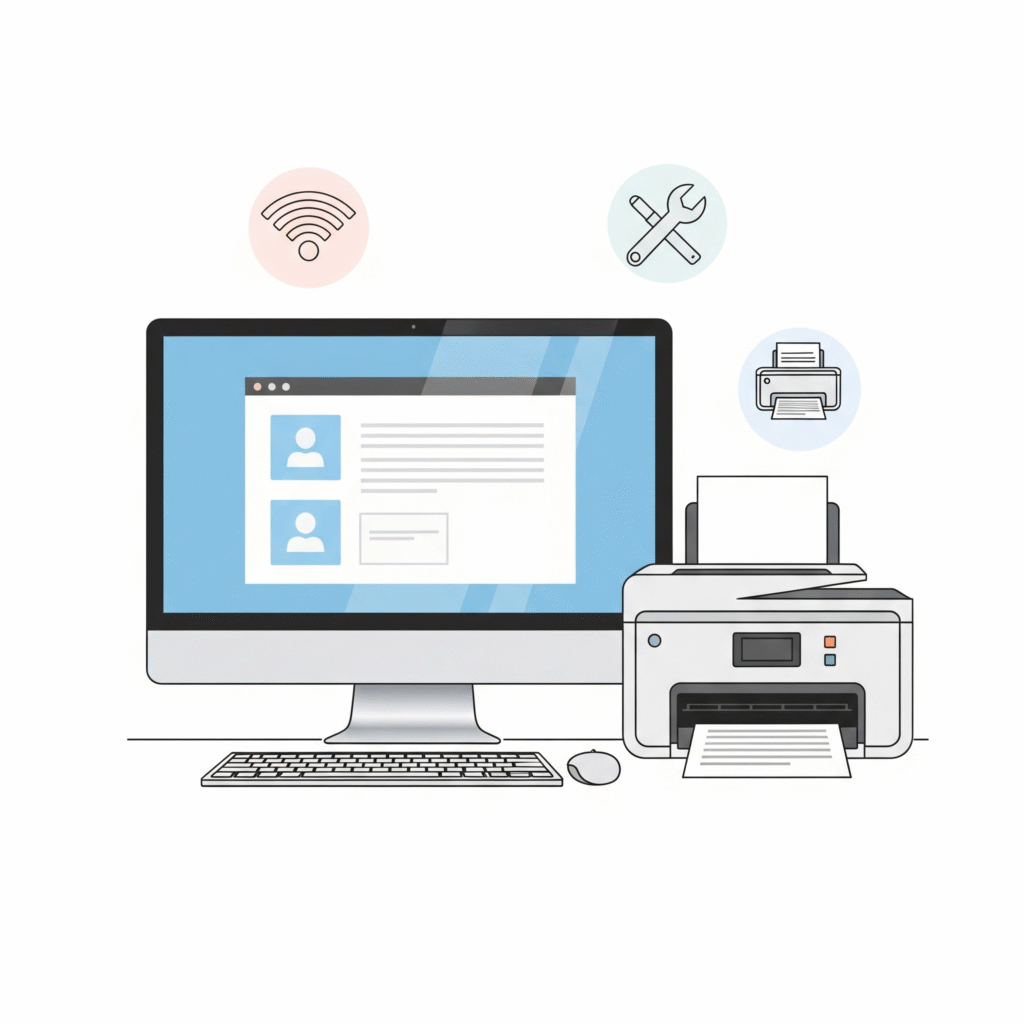Breathing New Life into Old Printers: Installing Drivers for Older or Discontinued Models on Windows 10/11
You’ve got a trusty, older printer that still works perfectly, but after upgrading to Windows 10 or Windows 11, it simply won’t print. The common “Printer Driver is Unavailable” message might appear, or the system just doesn’t recognize your device. This is a common challenge, as manufacturers often cease official driver support for older models […]